Sublime text: запуск приложений из
import os import sublime import sublime_plugin class cmdCommand(sublime_plugin.TextCommand): def run(self, edit, **args): os.popen(args['line'])
3. Сохраняем как cmd.py
4. Открываем: C:\Users\User\AppData\Roaming\Sublime Text 3\Packages\User\ShellCommand.sublime-commands
5. Вставляем:
[
{ "caption": "Putty: mysite", "command": "cmd", "args": {"line" :
"putty.exe -ssh root@mysite.ru -pw password"} },
]
6. Сохраняем.
7. Жмем ctrl+shift+p , набираем Putty: mysite , жмем enter .

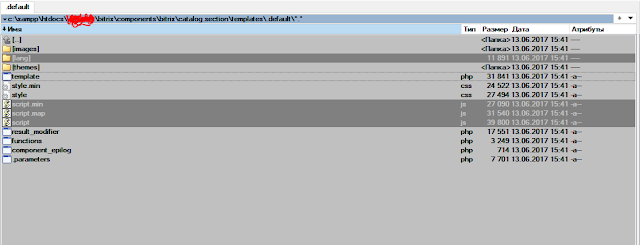
Комментарии
Отправить комментарий